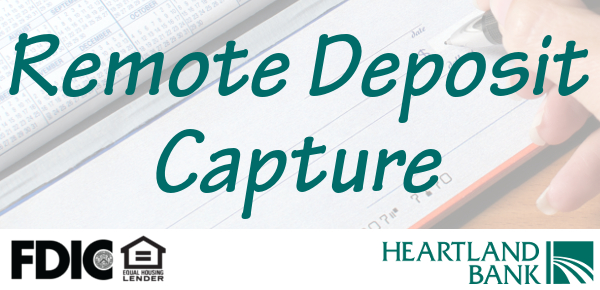Heartland Bank strives to bring you the best of the best in banking technology. When it comes to your convenience, we always look for ways to make your banking experience easier than ever, so we brought on a new way to deposit checks into your account at Heartland Bank. Remote deposit capture is an innovative and easy way to deposit into your account.
Why use Remote Deposit Capture?
Remote Deposit Capture allows you to deposit into your business account without leaving your small business to come to the bank.
Getting up and running with Remote Deposit Capture is simple. Here is everything you need:
- A PC with the latest versions of Microsoft 2000 or XP and a USB 2.0 port
- A business deposit account at Heartland Bank
- Desktop check scanner and software, provided by Heartland Bank
Now you’re ready to start scanning checks and depositing them directly into your Heartland Bank checking account.
We added this feature for our customers because we understand owning a business has a lot of aspects that go into everyday operations. Remote Deposit Capture allows you to stay right where you are, yet handle your business’s money in a simple manner.
How do I use Remote Deposit Capture?
Depositing business checks with Remote Deposit Capture is a simple, repeatable process:
- Take your check and feed it into the check scanner. It will read both sides of the check in one pass.
- You will then see scanned images of the check on your computer. The deposit amount is automatically filled in. Double check that the information is correct.
- Now you are ready to deposit your check. Simply submit the deposit, and it will be securely transmitted to Heartland Bank.
- An email will be sent to you confirming your deposit has made it to Heartland Bank.
Now that you know what this business banking feature can do for your small business, let Heartland Bank know if you have any questions about this service.